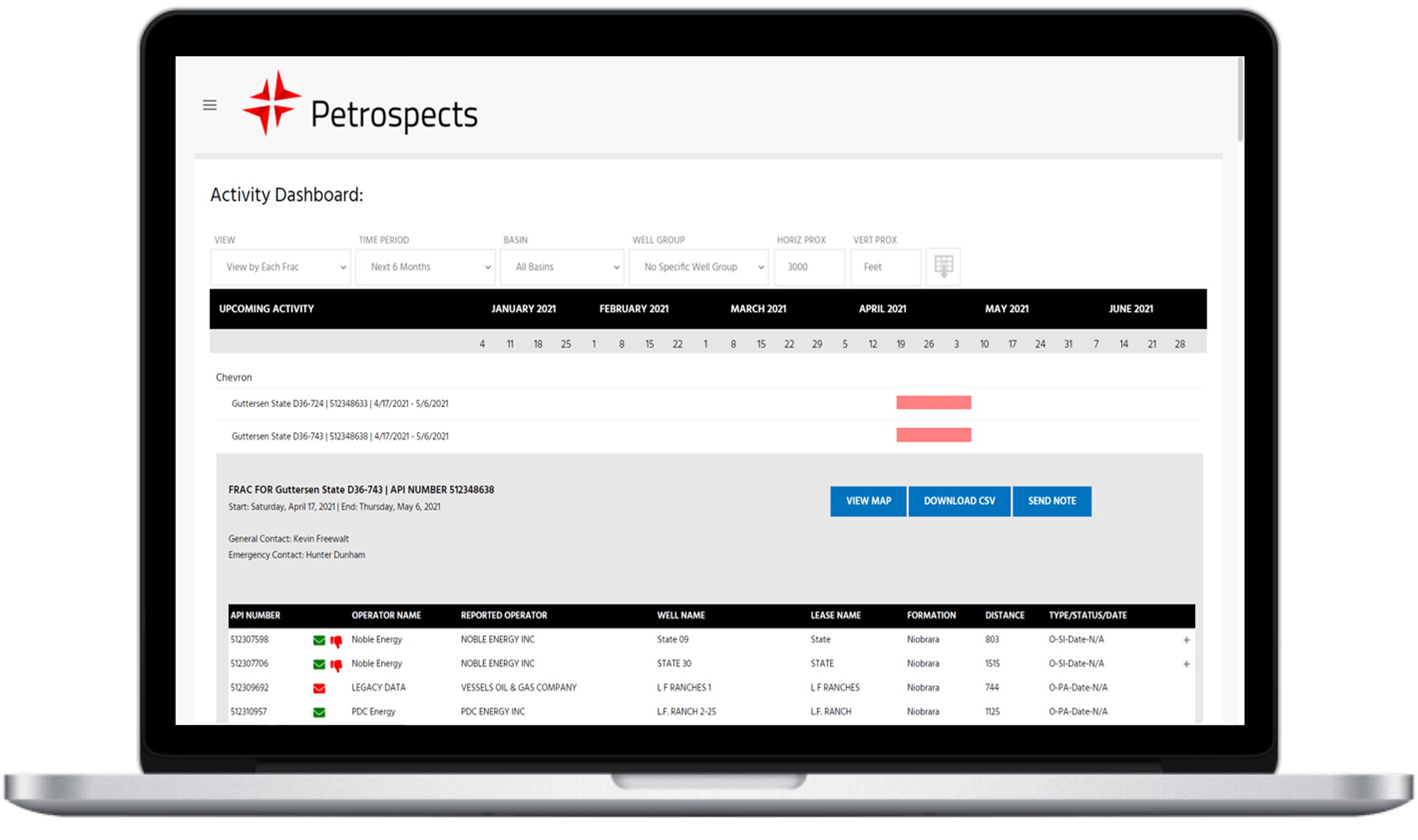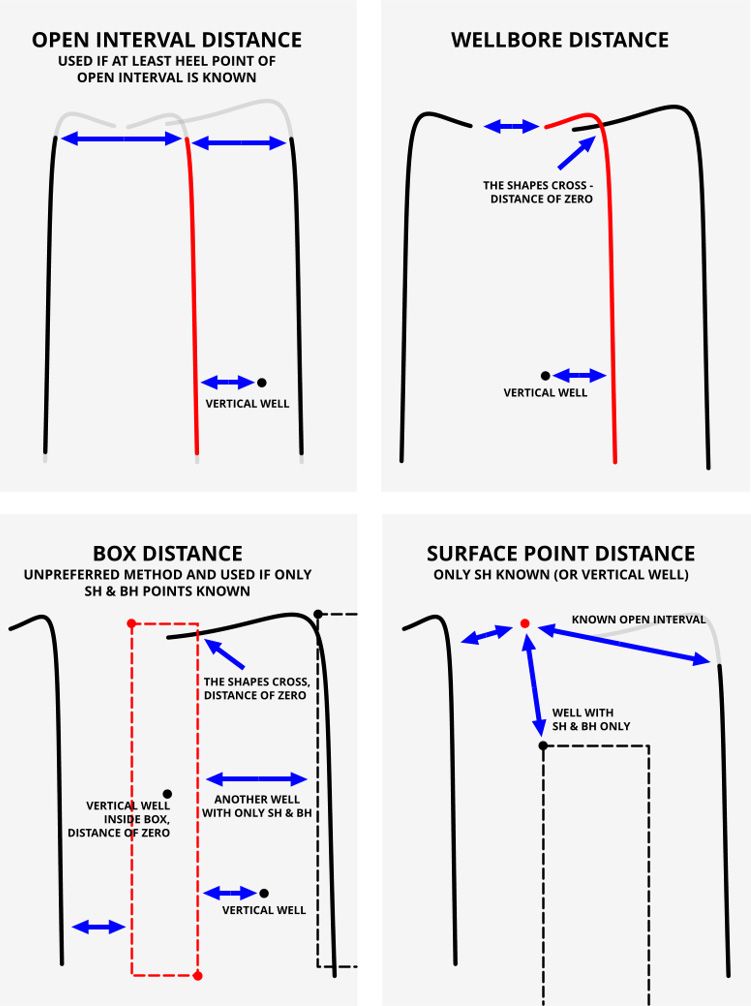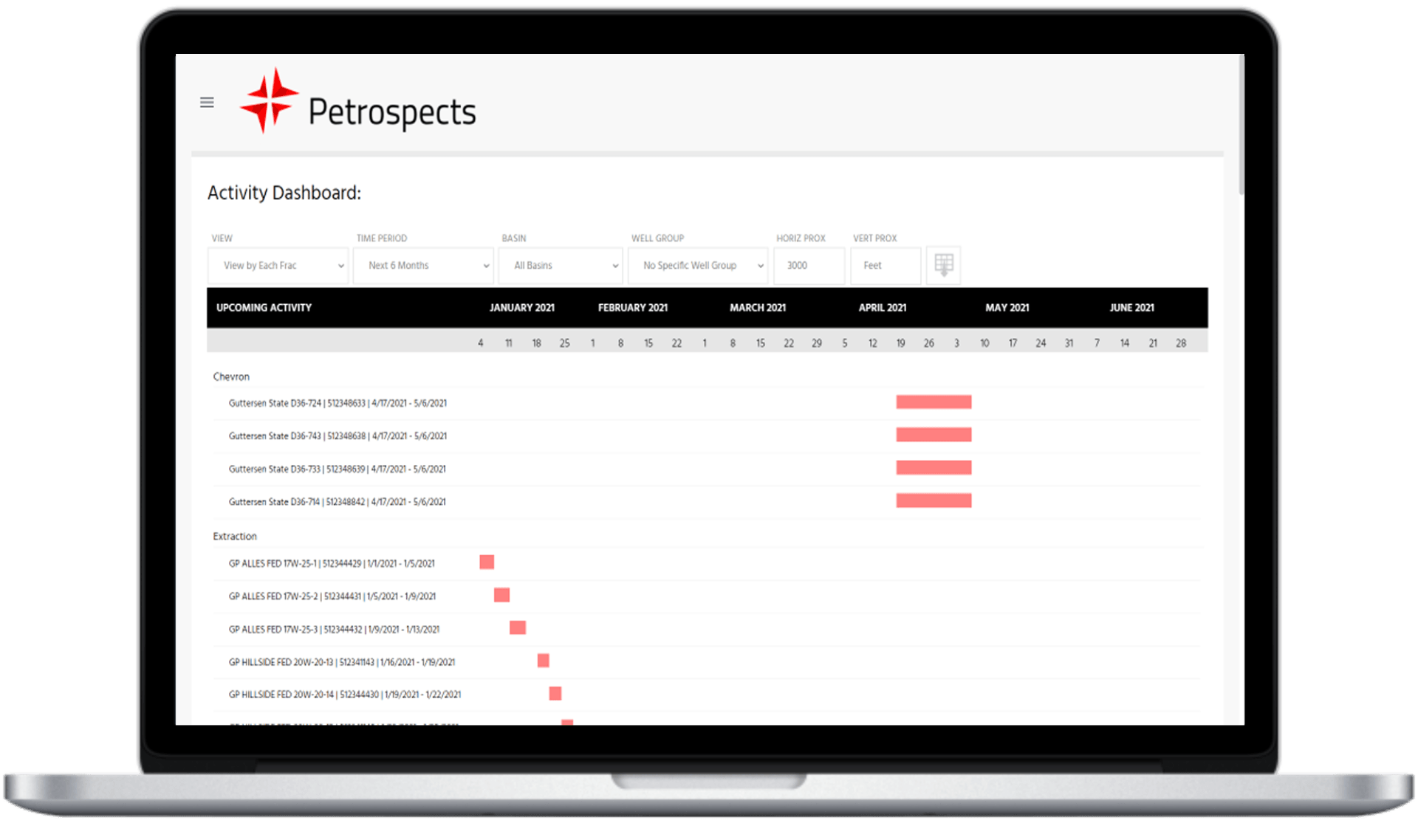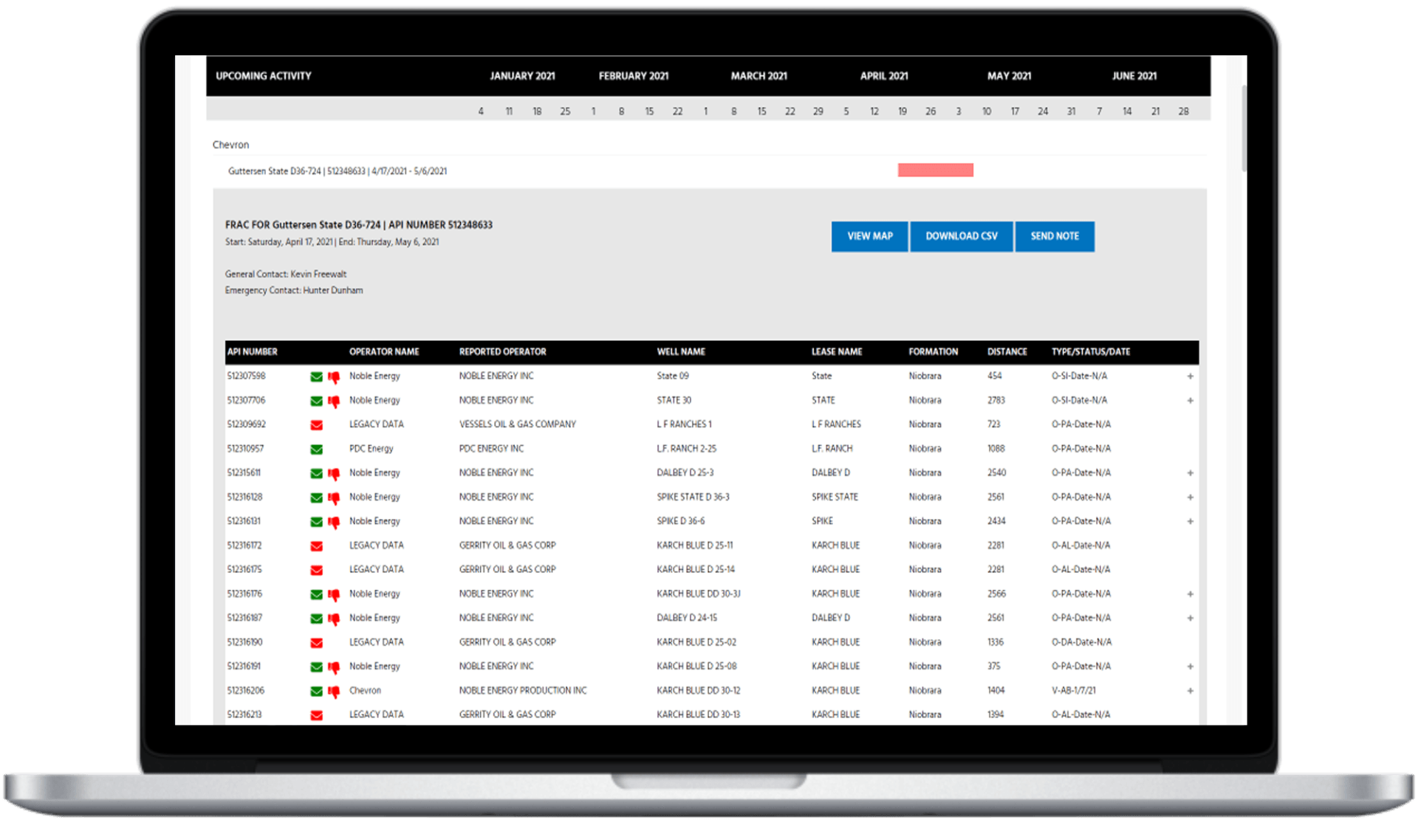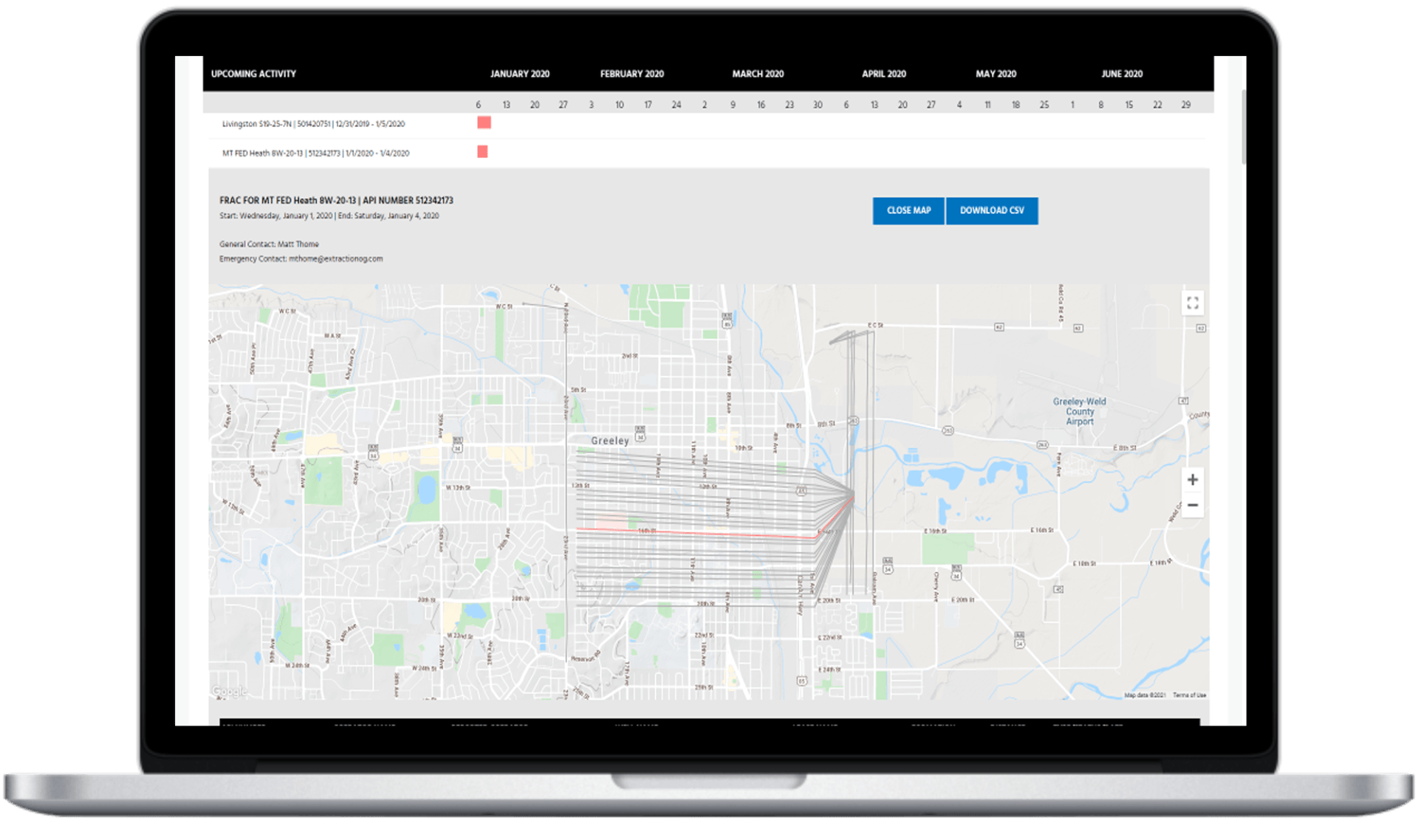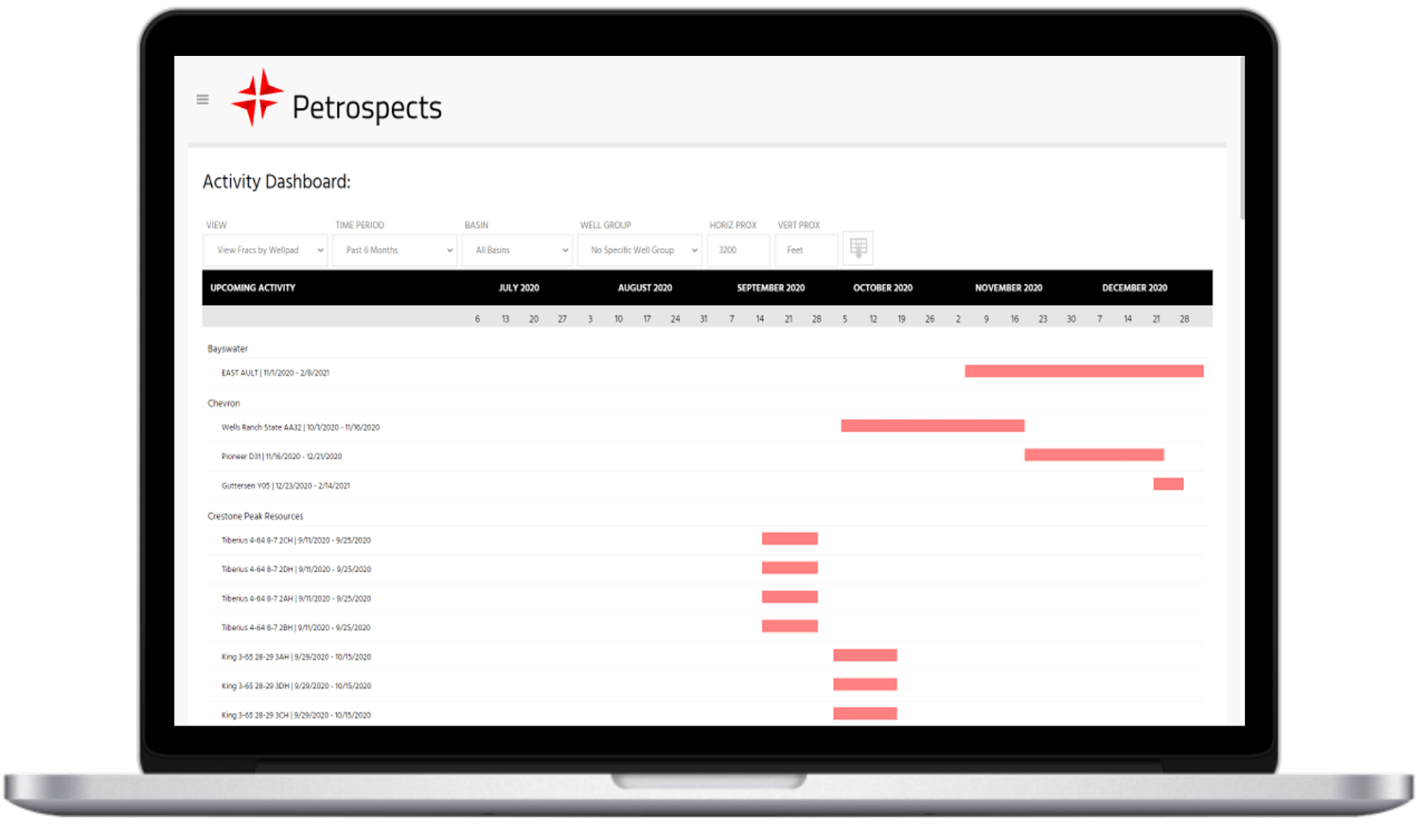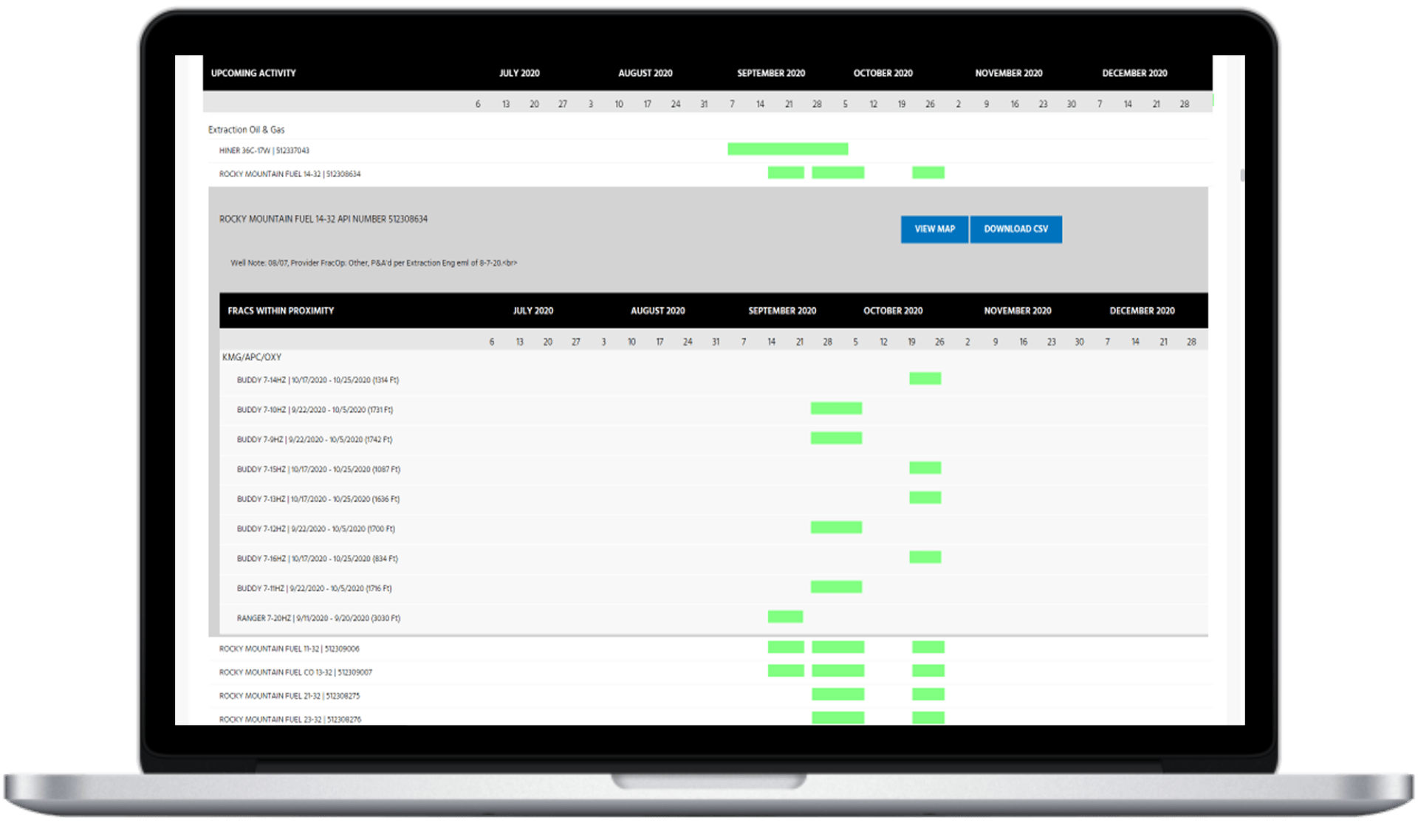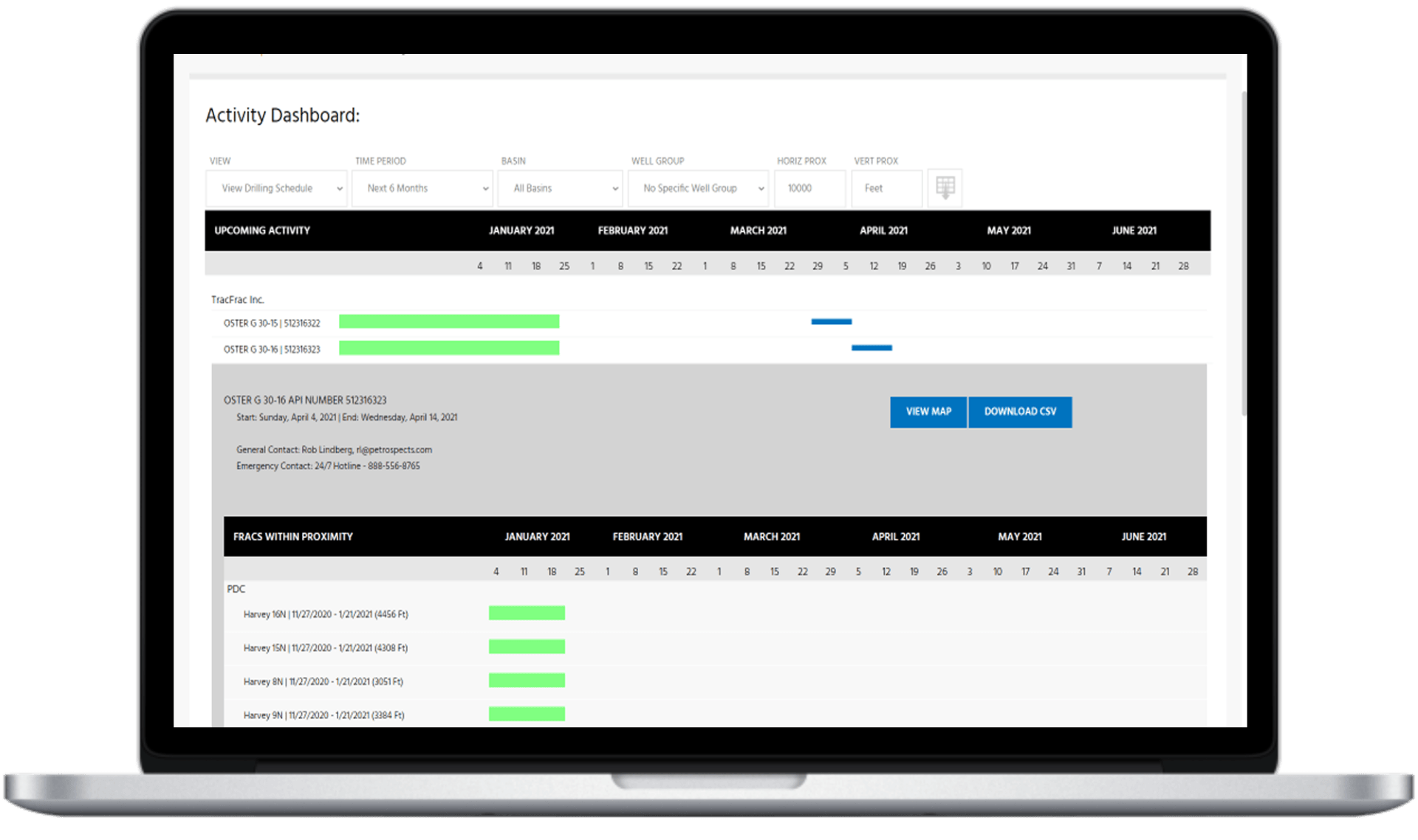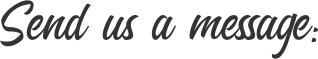How TracFrac Works
TracFrac delivers automated offset identification, dashboard views, and BI tool connectivity so that operators can collaborate, plan and execute multi-pad SIMOPS with confidence.
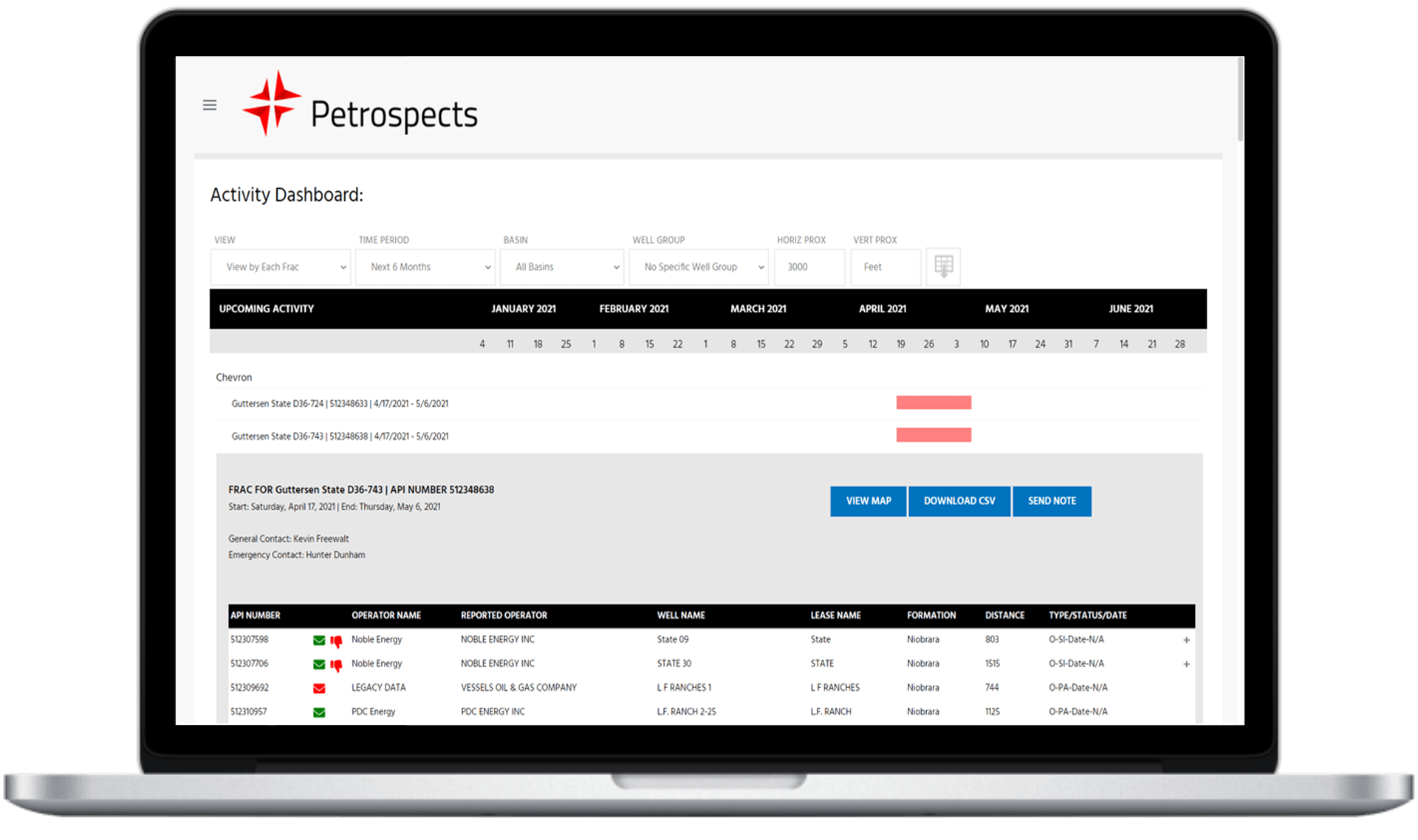
One Simple, Nationwide Process
- One employee, in only a few minutes per week, can use TracFrac to achieve nation-wide compliance with state frac notification rules and good neighbor programs
- Additional options for cloud automation (API)
Then TracFrac does all the work:
- TracFrac’s database includes every well in the United States
- Distance between wells calculated based on wellbores
- Email notifications sent to offset neighbors at 90, 25, 10, and 2 days before the frac
- Online dashboard available 24/7
Distance Calculations
- Well distance data points are prioritized in order by:
- Wellbore information (open interval and full wellbore)
- “Box method” using surface and toe points
- Surface point
- TracFrac identifies every well within 10,560 feet, automatically
- User filters available for distance and zone:
- Dashboard view distance can be selected by user
- Offset operators can select official notification distances between 2,640 and 10,560 feet
- True Vertical Depth (TVD) input available for vertical distance filtering
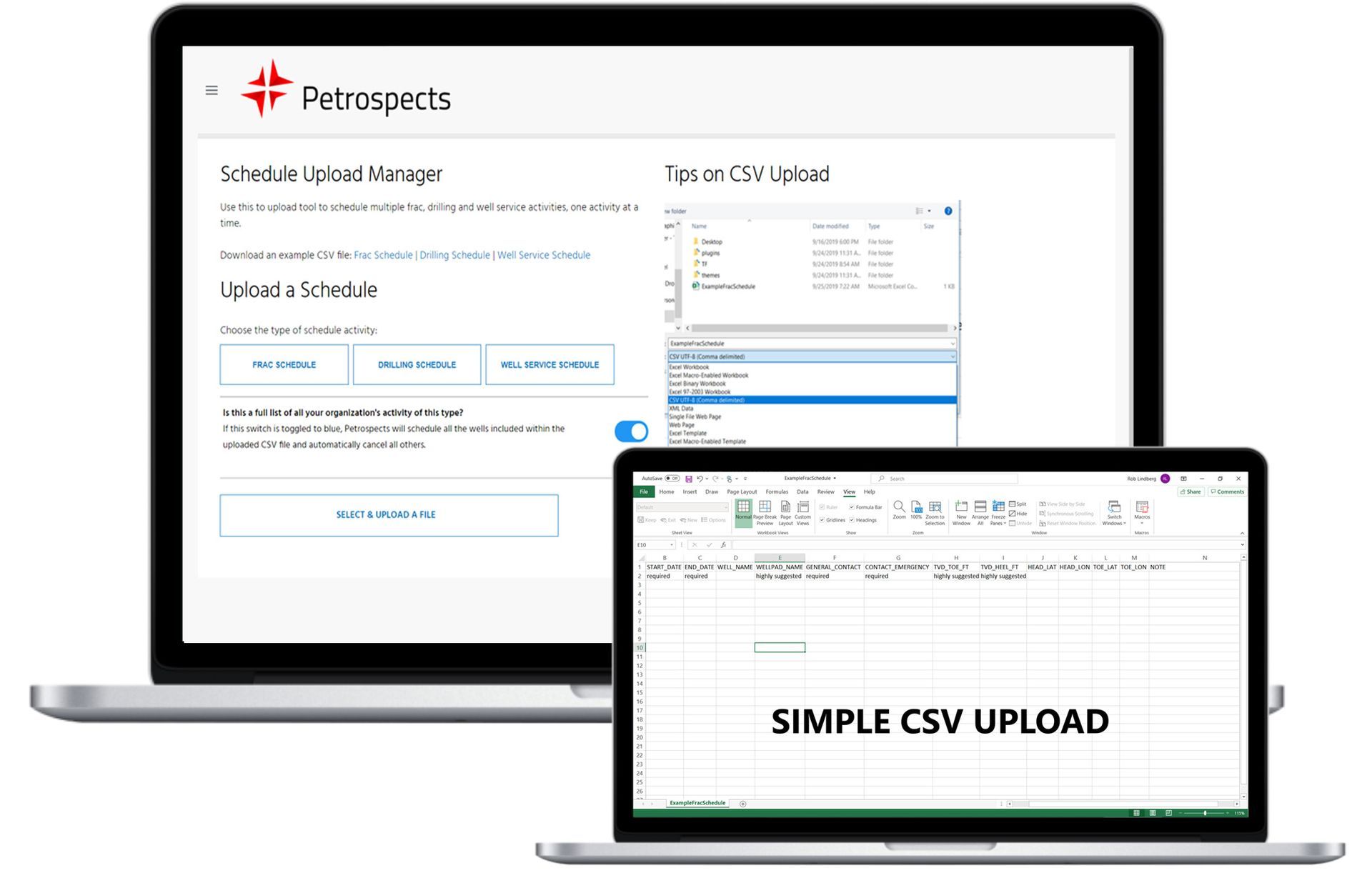
Adding a Schedule
- One schedule can be uploaded for the entire nation
- Frac, drilling, frac protect and well service schedules allowed
- The file is loaded and processed in the background
- Optionally, a producer may automatically push schedules and request offset impacts through the TracFrac API
Comprehensive Data
- Well data and wellbore shape files are sourced directly from the states and IHS
- State data is updated continuously
- New permits and M&A changes are assigned automatically to an operator’s account
- Data that is absent from the state can be manually added by the operator user and/or Petrospects
- State data supersedes inputted data, once available
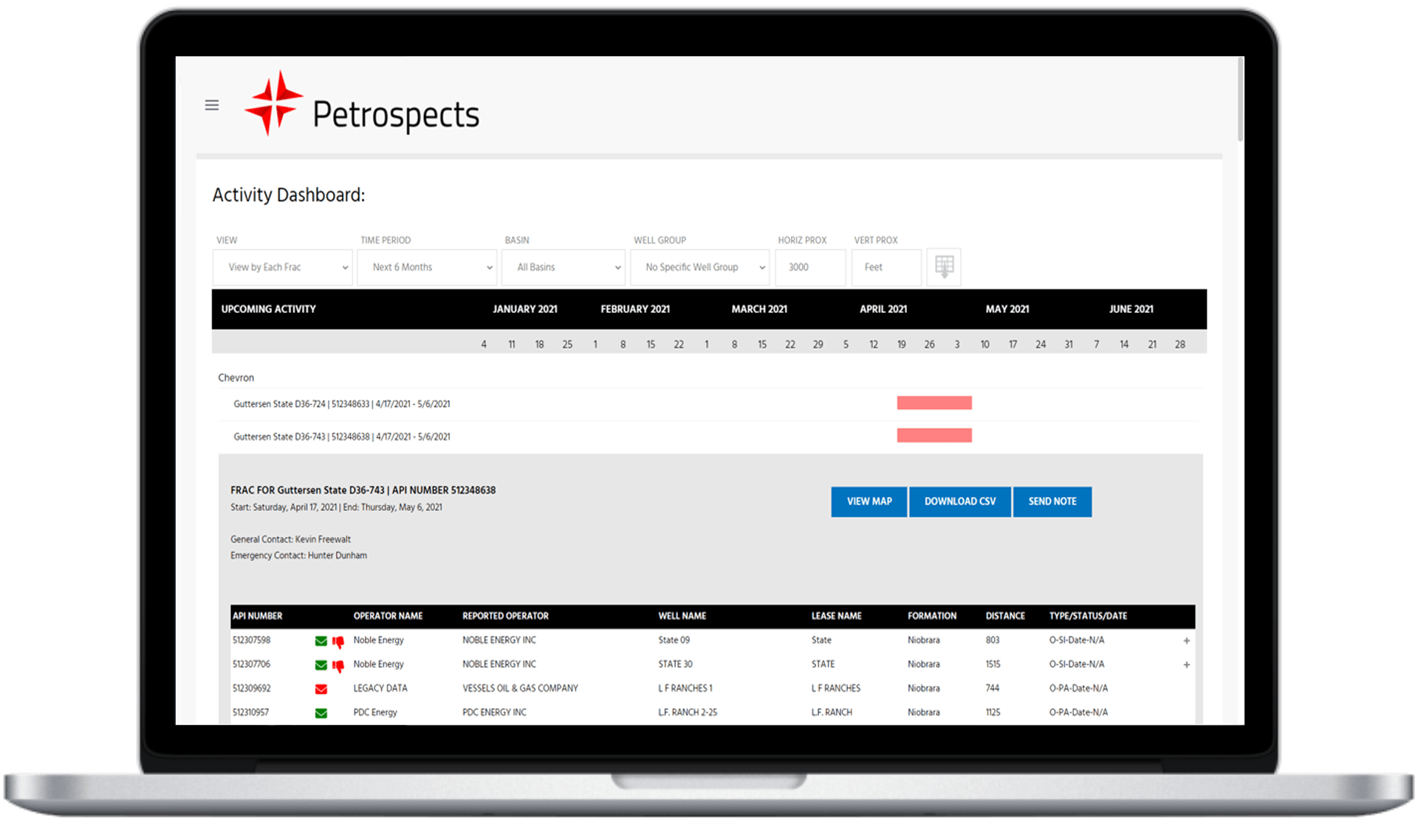
Views for every department
Additional Functionality
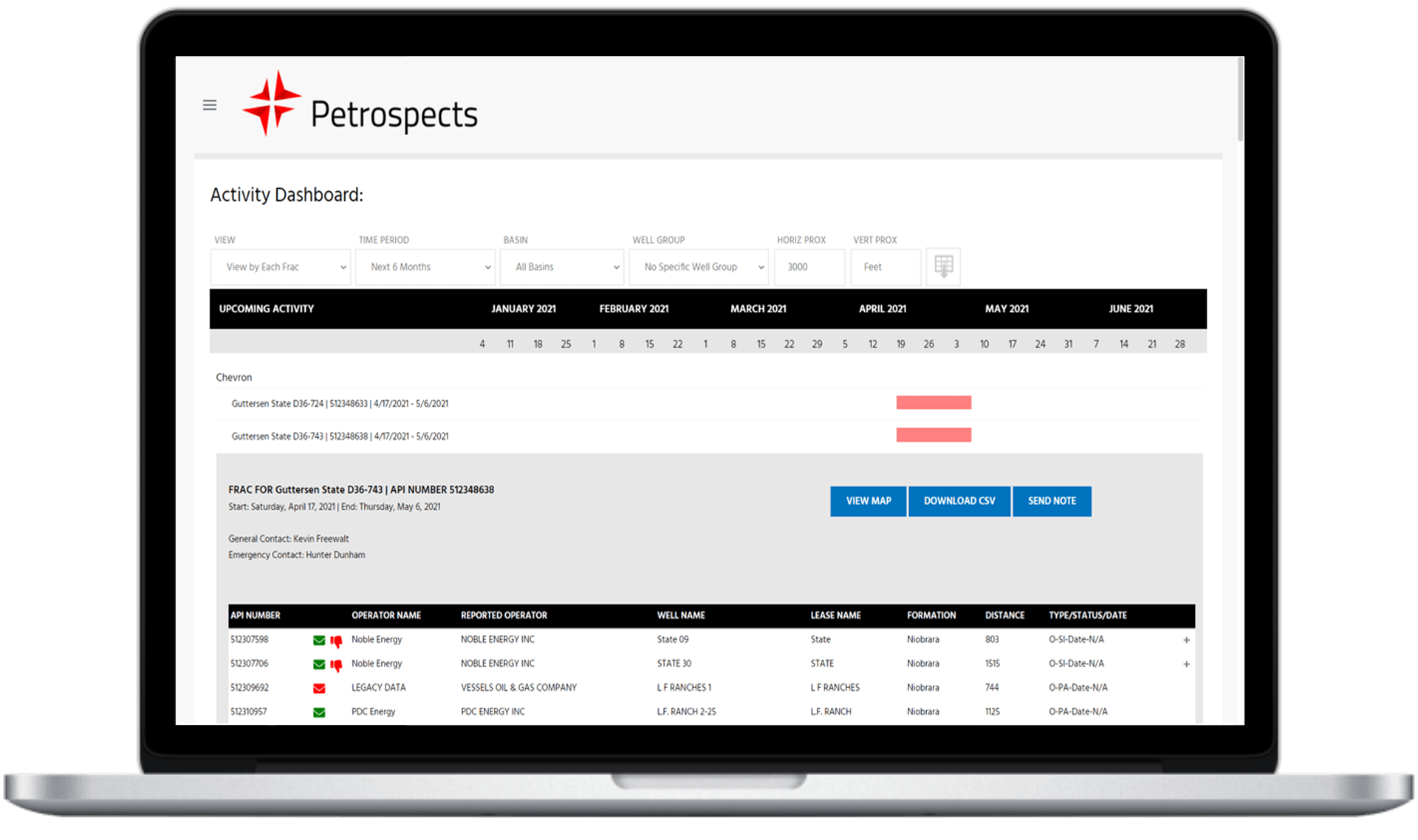
Shared Schedule Access
- Operators can choose to share their schedule with trusted TracFrac users
- Useful for budgeting non-op interests, identify SIMOPS issues, plan facility and gathering construction, and more
- Service companies and midstream partners can request schedules for streamlined schedule sharing
- Automatic approval options for producer users by type of requestor (producer, midstream, service company)
Well Groups
- Create well groups to condense activity views
- Track by well lists, pipeline, or polygons
- Pipelines and polygons can be easily uploaded as KMLs
- New wells within distance are automatically added
- KMLs can be generated internally or created on Google Maps in only a few minutes
- Useful to limit information for a particular team (“South Region”) or individual (“My Wells”)
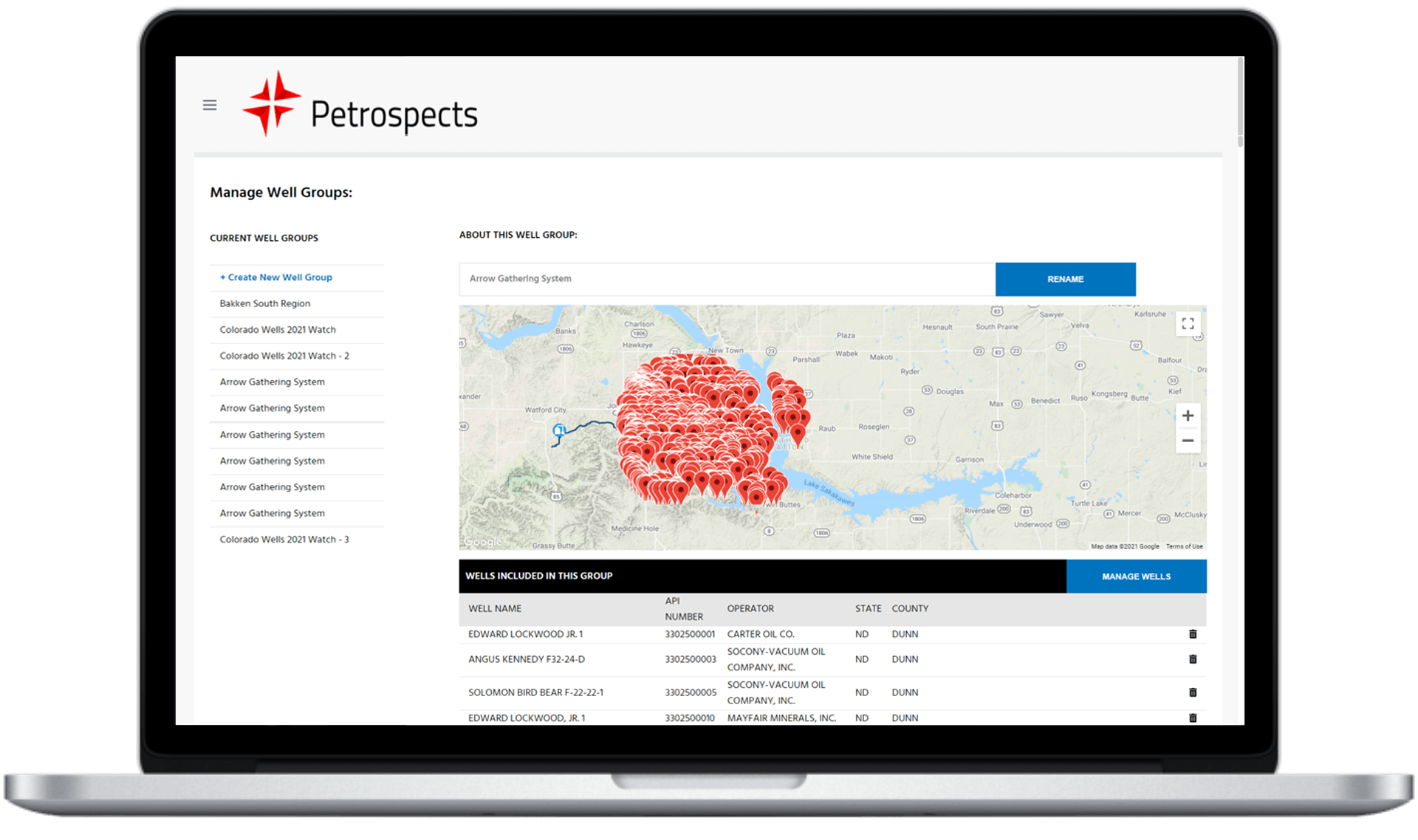
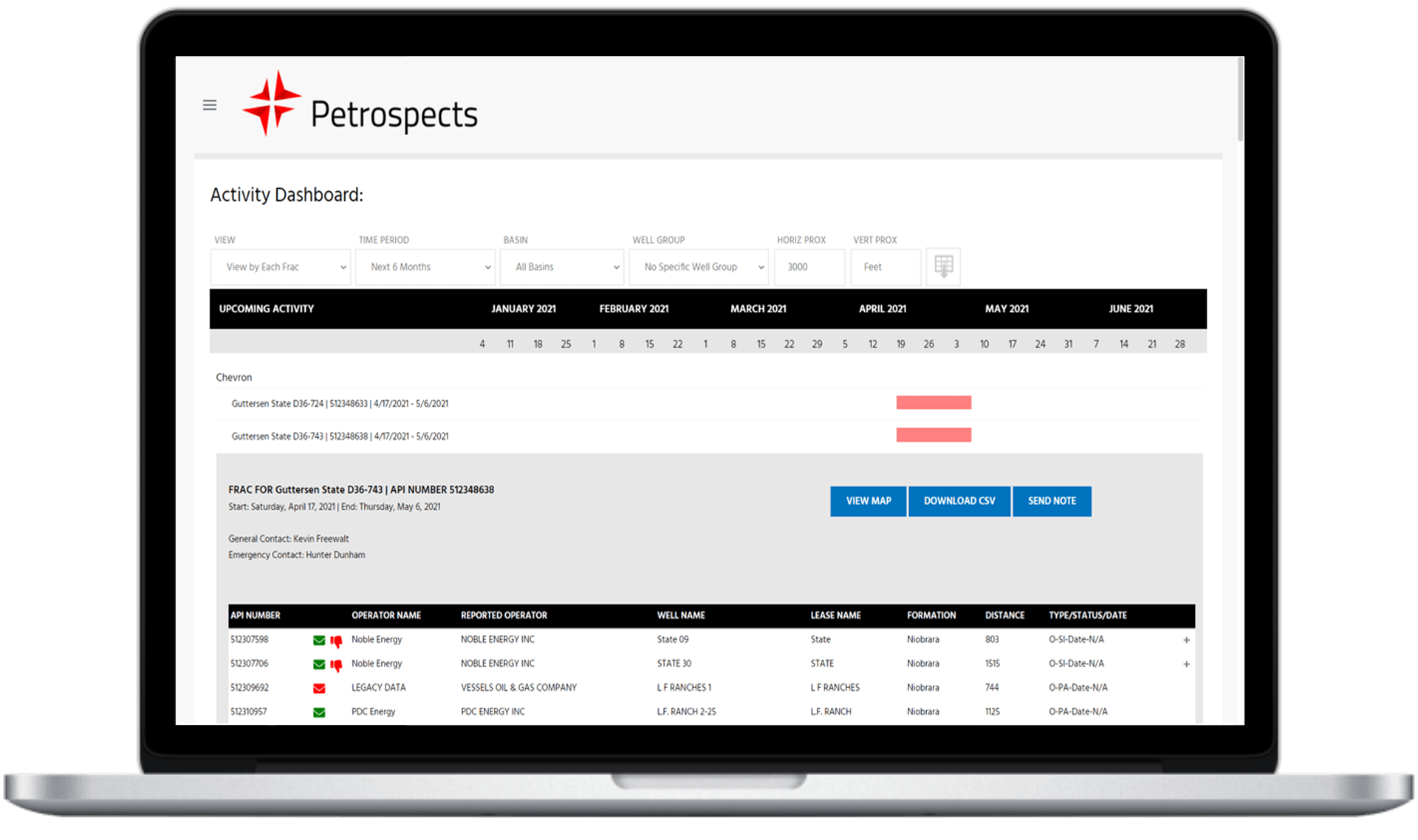
SIMOPS Watchman
- Non-public tool to identify SIMOPS conflicts with fracs
- Views show frac and drilling activity within a window of time
- Drilling: Ensure spacing by distance and time for drilling
- Maintenance: Plan workover rig, wireline, coil tubing, acid jobs, rod and tube replacements, and more to avoid fracs
Don’t get surprised by an offset well schedule conflict!
Frac Protect Schedules
- Offset operators set well protect date ranges and protection techniques
- Communicate one time: Prep status is displayed to all offset frac operators
- The child well operator (‘the frac’) sets distance to track prep
- Within track distance, thumbs are red or green
- Outside track distance, thumbs are grey
- Gantt bars turn from red to green when all offsets prepped
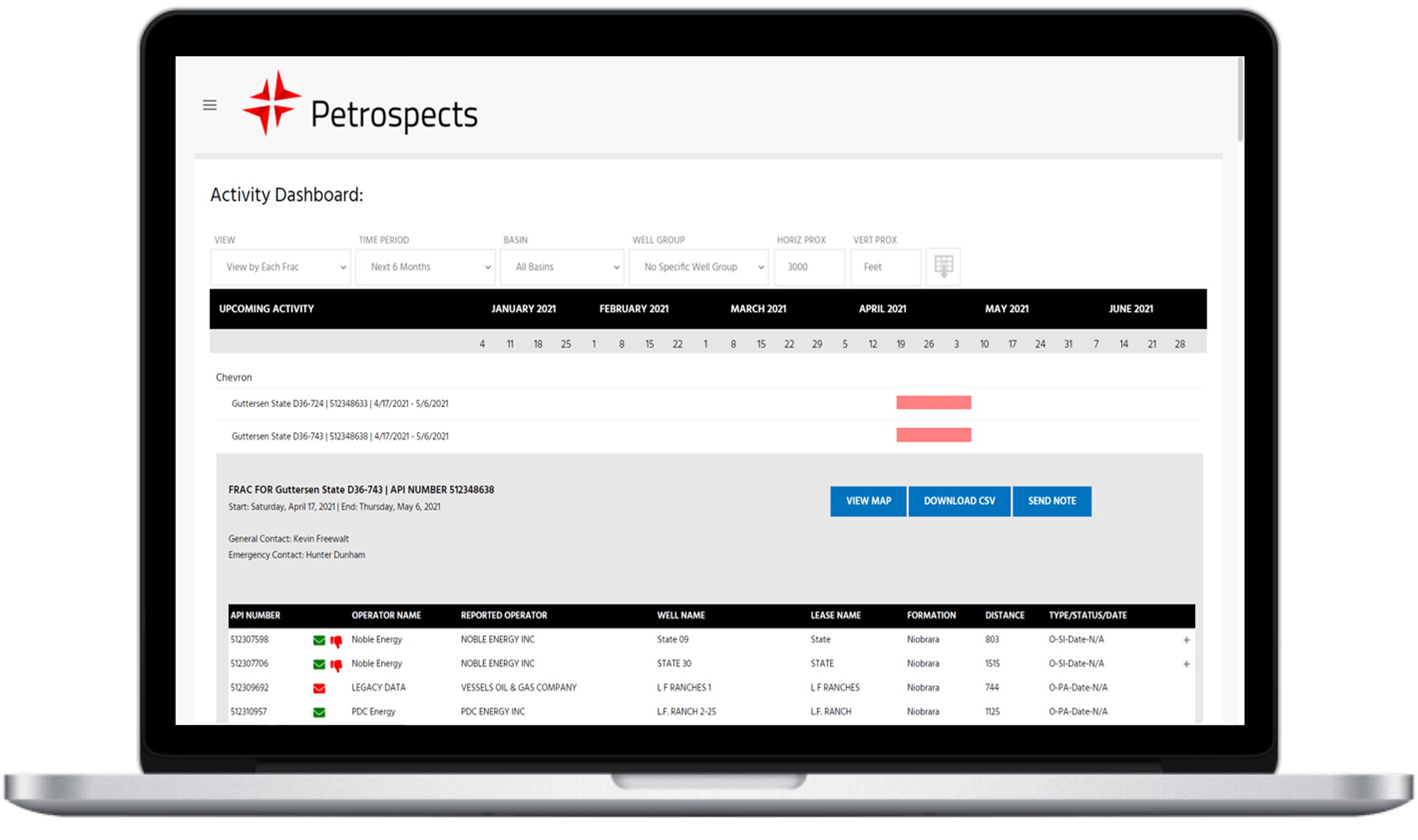
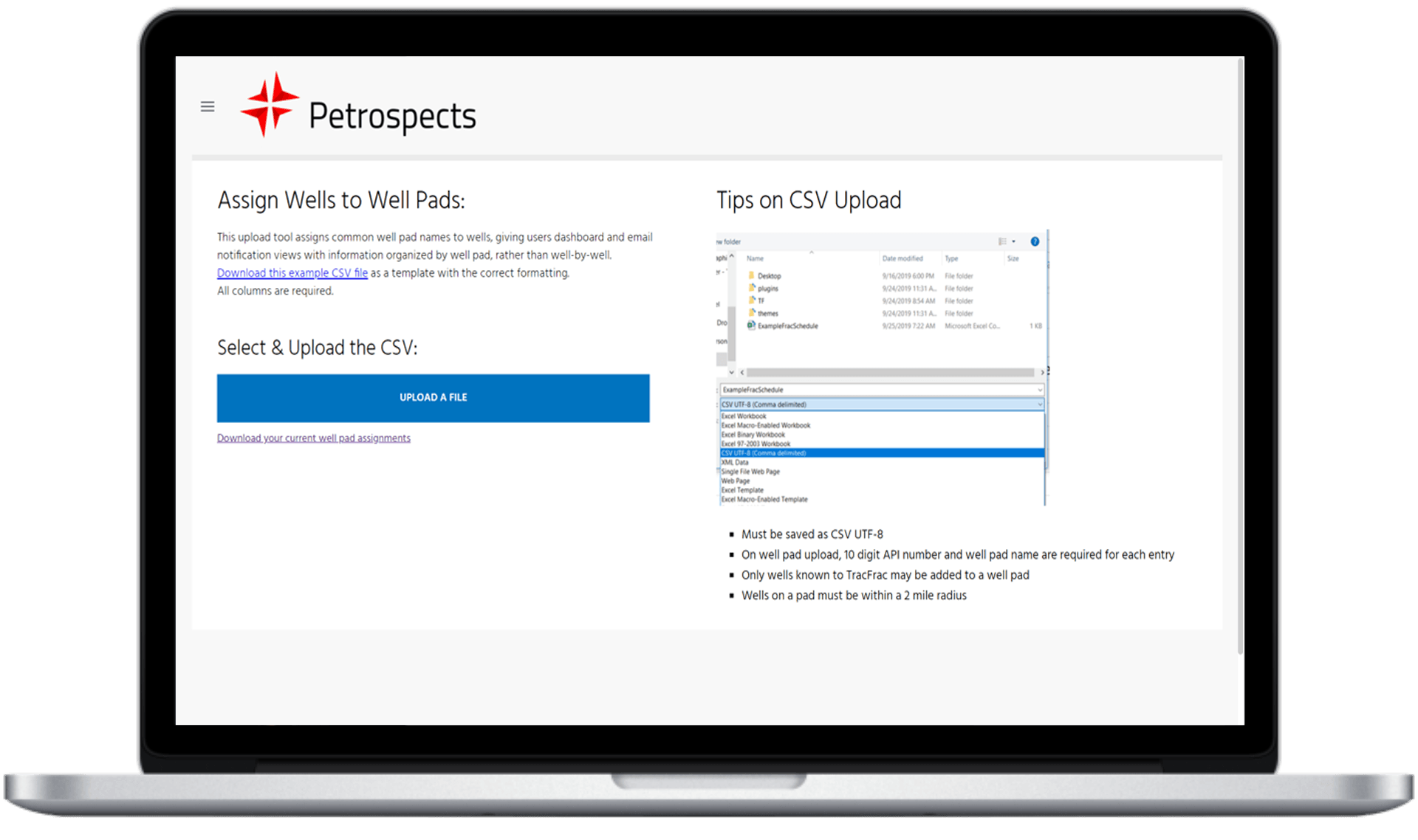
Well Pad Views & Reporting
- Visualize SIMOPS by pads to reduce information overload
- Utilize “Marked as Prepped” on a pad basis
- Upload an easy .csv to assign wells to pads
- Needed only once during onboarding
- Assign new well pads with frac and drilling schedule uploads
Additional Features
- Cloud (API) connections for automated information flow
- Unlimited sub-user accounts for use by employees and teams with premium accounts
- Include a standard disclaimer in email notifications sent
- Receive a bcc: email for every notification sent
- Add well notes on the dashboard to communicate with offset neighbors
- Download information in .csv throughout the platform